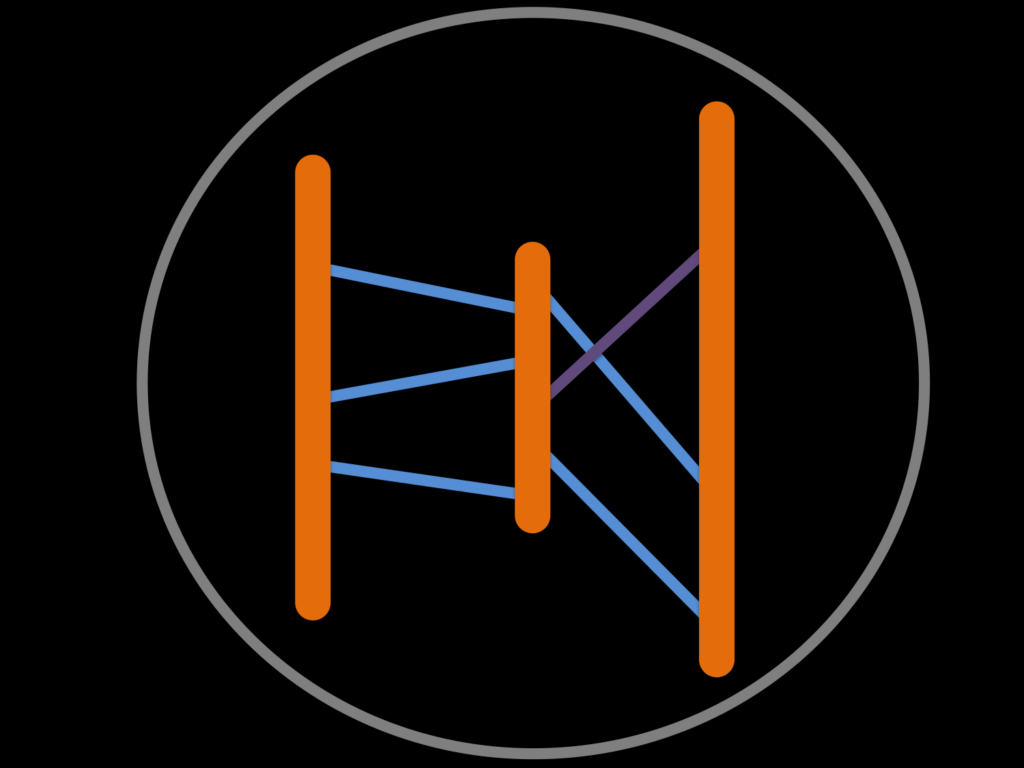
Genetic Map Comparator
Tutorial
Input Format
The Genetic map comparator is able to import map files produced by most commonly used software for linkage analysis (e.g. Carthagene and JoinMap). Each map must be stored in its own file and all data files stored together in one specific folder. Use the upload facility of the home page to browse your local folders and select desired maps using multiple file selection. The column name has no impact but must be ordered correctly (see details and example below) and be separated by either ‘;’ or tabulation (‘\t’).
For further details please see the help page of the online application and the dedicated GitHub project.
Local use
For better reactivity or confidentiality a local version can be launched on any computer with a recent version of R and the R shiny package. It suffices to run the two following R command lines that will download the project, install the required packages and open a web browser which runs a local version of the Genetic Map Comparator:
library(shiny)
runGitHub(« GenMap-Comparator », »holtzy »)